
Have you already downloaded the ARmixer app and need some support in using it? We have prepared a quick guide for you, from which you will learn how the application works and learn the basic concepts of creating a virtual experience for your audience.
Your problem – our solutions
The ARmixer application has been created to solve problems related to the functioning of the company, such as: high costs of advertising campaigns, outdated printed promotional materials and their impact on environmental degradation, time-consuming onboarding process of new employees and increasing their efficiency, as well as the problem with customer service.
The range of applications that ARmixer offers is very wide, from business issues, through everyday use and even entertainment. All thanks to the widespread availability of the application and the simplicity of its use. In a colorful way you can create new graphic compositions acting on them in real time, as well as update already owned digital resources (eg, photos, videos).
What you need to know before using
The operation of the application is based on the creation of the so-called creations. Creation is an interactive multimedia message, attractive visually and audibly, which the creator directs to the recipient).
Creatives are based on markers. Marker is a static image or object, for example: text in a manual, a photo on a leaflet, a logo on a label, a mark on a device or QR code. It can be any symbol/marker that any of us have, such as the logo. The marker, on the other hand, can be assigned a number of different effects e.g. a video, an audio file, a sequence of photos, a link to a website or a specific geolocation. Depending on the information to be processed, these elements can be static (web page, phone, e-mail address) or animated (video, audio, photo sequences).
The creator of the application, i.e. the person creating a given creation, can create it only for himself (private creation), make it available to selected friends, business partners, students in class (non-public creation) or make it available to everyone without any limitations (public creation).
The recipient of a creative (a client, content consumer, employee) reproduces the content of the creative created by its creator. The recipient of a creative (a student, friend, client) plays the content of the creative created by the creator. For this purpose, he/she has to point the camera of his/her phone at the place where the marker is placed, e.g. a logo on a product, and the specific creative will be activated.
How ARmixer works?
The use of the application involves 4 easy steps:
- Download the app from App Store or Google Play ( linki do sklepów) and install it.
- Set Marker – select a picture, icon, text or anything you like to make a marker
- Add Content – associate your video, audio, photo, location, url or other content with the marker.
- Share a link to the creation with your coworkers, clients or friends.
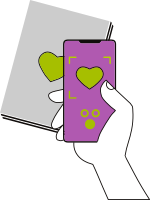

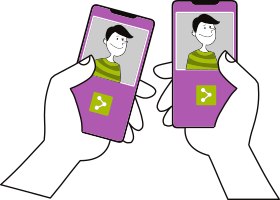
Now you are ready to get moAR!
Download and test it for free
Do you want to try how the application works and what effects you can achieve with it? Take advantage of the free trial period. For 30 days, you can create creations and check the application’s capabilities, adjusting it to your needs
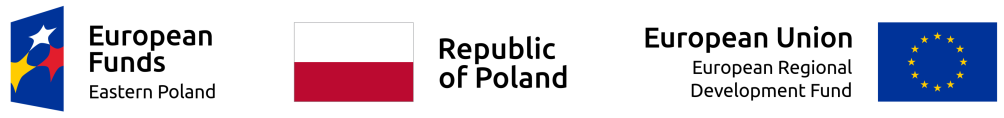
Twicsy
Hi there colleagues, nice paragraph and nice arguments commented here, I am truly enjoying by these.
real followers instagram check
Aw, this was a very nice post. Taking a few minutes and actual effort to generate a superb article…
but what can I say… I hesitate a lot and don’t seem
to get anything done.
edytor
Don’t hesitate if you need any support just let us know.